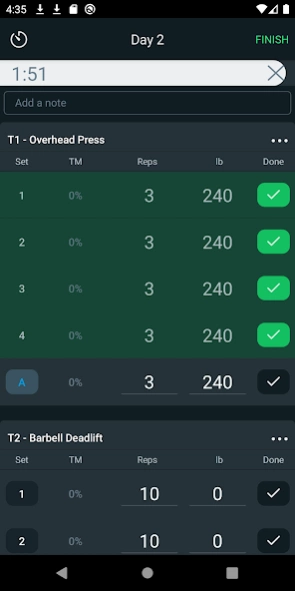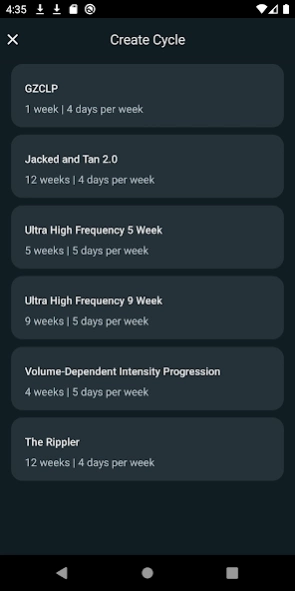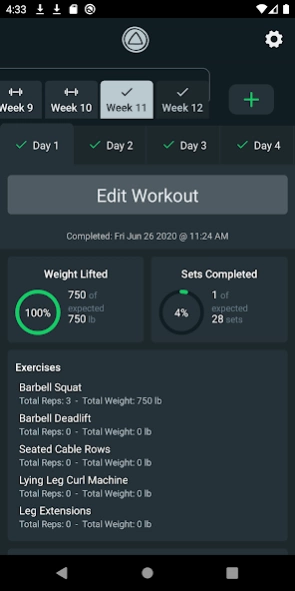GZCL Workout Logger 1.8.4
Free Version
Publisher Description
GZCL Workout Logger - Focus on your lifts and let this app handle the rest
It's time to stop fumbling with spreadsheets.
Start using this intuitive workout tracker built specifically for GZCL programs. Let the app hand the math so you can focus on the thing that matters, getting stronger.
Preloaded with these programs:
- GZCLP
- Jacked and Tan 2.0
- Ultra High Frequency 5 Week
- Ultra High Frequency 9 Week
- Volume Dependent Intensity Progression
- The Rippler
The GZCL Method, created by Cody Lefever, is proven to get your stronger. But it is difficult to plan and track the programs using a spreadsheet. And you have to calculate your progressions. And you don't remember what weight you were supposed to lift in the gym. If only there was an easier way... BUT WAIT! There is! Download this app and hop on the easy train to gainsville.
FEATURES:
- Preloaded programs
- Automated progressions
- Simple interface
- Post workout stats
- Exercise images
- Warm up, failure, and AMRAP (as many reps as possible) sets
- Support for Imperial (lb) or metric (kg)
- Workout notes and/or exercise specific notes
- Rest timer customizable per exercise
About GZCL Workout Logger
GZCL Workout Logger is a free app for Android published in the Health & Nutrition list of apps, part of Home & Hobby.
The company that develops GZCL Workout Logger is Jimmy Cook. The latest version released by its developer is 1.8.4.
To install GZCL Workout Logger on your Android device, just click the green Continue To App button above to start the installation process. The app is listed on our website since 2022-10-12 and was downloaded 1 times. We have already checked if the download link is safe, however for your own protection we recommend that you scan the downloaded app with your antivirus. Your antivirus may detect the GZCL Workout Logger as malware as malware if the download link to co.braindead.gzcl is broken.
How to install GZCL Workout Logger on your Android device:
- Click on the Continue To App button on our website. This will redirect you to Google Play.
- Once the GZCL Workout Logger is shown in the Google Play listing of your Android device, you can start its download and installation. Tap on the Install button located below the search bar and to the right of the app icon.
- A pop-up window with the permissions required by GZCL Workout Logger will be shown. Click on Accept to continue the process.
- GZCL Workout Logger will be downloaded onto your device, displaying a progress. Once the download completes, the installation will start and you'll get a notification after the installation is finished.